3 options for how to set up an online store
In the last monthly income update I asked if anyone would be interested in a series about how to set up an online store within your website to sell your own, affiliate and other products. A few people said yes and I’m sure there are lots more out there who would be interested in the subject. So here we go, and we’ll look to start with at a few options for how to set up an online store before going more in-depth.
Amazon Affiliate Store
Over the last year, I’ve had a variety of different ways to sell a variety of products online. I started out with an Amazon affiliate store using the store builder from within the Amazon affiliate program itself. But it’s difficult to use, pretty ugly and doesn’t allow for much customization. Fiddling with all of the code to try to get it just to fit on the page was bad enough. It looked unattractive and did nothing for my site and I couldn’t track whether or not it even generated any sales, or whether they came from affiliate links within the posts themselves.
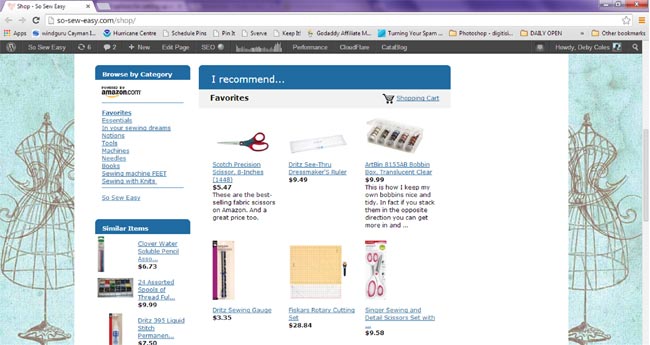
This page is no longer active on my site, although if you follow this link to the old sewing shop page, you can take a look at what it used to look like. I’ve kept the page there so as not to confuse the search engines and end with a 404, but you can’t get to it from the main site any more. I think it looks cheesy and only allows me to sell Amazon items. Pretty useless really.
So useless, that I’m not even going to cover this as an option. I don’t think it’s going to encourage anyone to shop at your site.
Digital Products or Services only
When I set up the Blogger to WordPress site and the new website set up service, I wanted a system to be able to sell digital products and collect money from buyers. I had two different ‘product lines’.
1 – free ‘products’ where a customer would sign up for a service at no charge and I wanted to send them an information pack including links to online forms to complete.
2 – add-on services which had to be paid for. Again, the customer would receive an information pack and form to complete.
I was able to use a free plugin that was very quick and easy to set up. Customers can select the services they want, add to cart, check out with PayPal, and then automatically get sent the relevant information packs to read. If you are selling, or giving away, digital products such as graphics, e-books, sewing patterns, reports, other downloads, pdf files, photos etc then this could be exactly what you are looking for.
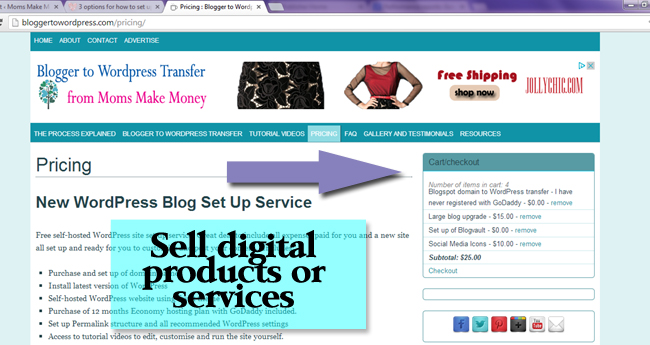
You can see this working on the Pricing and Services page of Blogger to WordPress. Add a few things to cart, see how it looks and how easy it is to use. This will be the first case study in our ‘Setting Up Shop’ series.
Amazon, plus other Affiliate Products Store
Moving back now to the store pages at So Sew Easy. I wanted to continue with the Amazon Affiliate Store but I also wanted it to look a lot better than that nasty old one. I also wanted to be able to ‘sell’ other products from some of my other affiliates, and direct my readers to make purchases at other retailers for products I was recommending. I wanted the shop to really encompass all of the possible ways to make money through selling online, either directly through my own products or indirectly through affiliates – and look good doing it.
I wasn’t able to really find any single product or plugin that would accomplish all that I wanted to do, for free. So I did invest a small amount in a product to help me get what I wanted, and I do think it was worth every penny.
Drop over and take a look at the new So Sew Easy Store. Go to So Sew Easy and in the top menu, look for the Shop tab. Click here and the new Store pages will open up in a new window for you to browse. I am LOVING how it looks, the flexibility it gives me and all of the social sharing features it has. Readers can even sign up to the store separately from the main site and create their own username and password, saving their favorite products to a wishlist etc. Of course this helps me to grow my list and gives me the opportunity to keep in touch and ‘make the sale’.
This product also has the ability to include optional advertising within the product listings too so it also helps me earn a little through Adsense for my store page views.
The store is still in its early days of development and still mostly contains Amazon affiliate products but there are plenty of other items being added too. Whenever I do a new pattern or tutorial that needs certain supplies, I find the right products in one or more of my affiliates and add it to the store, then link to the store pages from my tutorial.
Feel free to browse around and see how it looks and how it works. This will be the subject of the second case study in our ‘Setting up Shop’ series.
Selling your own products and Drop-Shipping
Now I have a store I love the look of, I wanted the ability to sell my own products within the store, collect membership fees, and collect payments for items which are being drop-shipped from the manufacturer directly.
This time there was a free plug-in I could add to the store I set up above, which enables me to collect payments from my customers. So now, in addition to having the affiliate store, I can collect my own payments, sell my own products (physical or digital products) and sell drop-ship products for other suppliers and retailers that do not have an affiliate scheme.
The shop is now fully integrated with all the options I need. Take a look at these few examples:
- Sewing patterns – for sale via Craftsy.
- Affiliate products through Amazon and ANY other affiliate scheme.
- Craftsy courses, plus a special deal for So Sew Easy readers only.
- Dress forms from PGM – I collect orders and payment and the manufacturer ships direct to the customer.
- Membership scheme – Pattern of the Month Club. I collect a membership fee for the year.
My new store can easily deal with all of these different types of sales and products and it really wasn’t difficult or expensive to set up. Setting up your store to collect payments will be the third case study in our ‘Setting up Shop’ series.
Setting Up Shop Series
So these will be the 3 options we will look at in the Setting Up Shop Series.
There is of course another option if you want to sell your products online, and that is to simply set up your products to sell on a third party site such as Etsy or Artfire. That certainly means you don’t have to do any of the above, and the store will be hosted and managed by someone else. However you will have to pay a fee or commission to Etsy or any other third party for hosting your shop and you’ll still have to encourage your visitor to go to the shop and make the purchase. What you can sell on these platforms may be restricted in some way.
So HOW and WHERE you want to sell depends in part on WHAT you want to sell.
I hope you’ll follow through the series and discover the options available and then decide on which of these is going to suit your particular products and site the best. If you have any particular questions you want covered in the series, do let me know in the comments and I’ll try to include these if I can.
Authored by: Deby at Moms Make Money


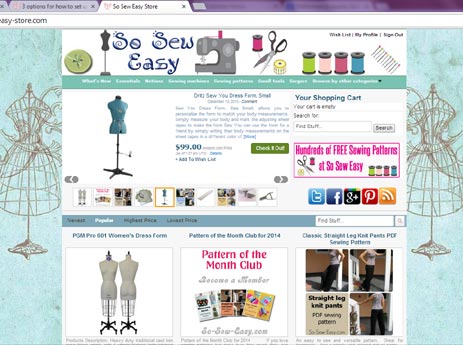



January 24, 2014 @ 9:08 pm
love, love your blog and info. I’ve got a question-I sell Digital downloadable printable party items.
I have a shop on etsy, but also want to set up an e-store or website-are they the same thing? I see you found a plug-in to do this. Where once they purchase, the item will be sent, do I need to purchase your blogger-to wordpress item to find out how to do this? Or do you have a special place to purchase the info as to how to set it up? Continue your great tips, and wishing you much success
January 24, 2014 @ 10:48 pm
Hi Tammy. You need to have a website of your own in order to set up your own store. Then you an sell your own products without the Etsy fees, no need to renew/relist etc. It would also give you so many more options to interact with your customers, send them emails, write articles they would be interested in to keep them coming back etc. I’m sure if you are in the party printables business you are familiar with some of the great sites out there that make their sales through their sites in this way. Next week I have the full article coming up on how to set this up on your site and what product I recommend, but you will need a site to set it up on! I’ll happily set this new site up for you for free and install the shop system for you, although of course you will need to add all of your own content and items for sale. If you would be interested, just drop me a line at [email protected] and I’ll be happy to talk you through it.
January 25, 2014 @ 11:13 am
These are very helpful tips! Pinned! Thanks so much for linking up this week at Sewlicious Home Decor! 🙂 Marti
January 25, 2014 @ 12:29 pm
I will be starting my third website for a new family business, Adark Holsters. We make handcrafted leather holsters, so I need a store that works with actual physical products that need to be shipped. Please address this specifically in one of your posts. This is Greek to me. Thanks in advance!
January 25, 2014 @ 12:51 pm
Hi Val. You’ll be needing step 3 in the process. There will be two ways of doing it. Either you set up the whole website as a store front with some blog pages, info pages etc as needed and then add in the shopping cart. Or simply add a shopping cart option to a blog-based site. I’ll show you options for doing both and you can decide which will be the best options for you. Feel free to ask questions throughout the series and I’ll do my best to ‘steer’ you in the right direction! Deby
January 25, 2014 @ 2:03 pm
Good info to know!
January 25, 2014 @ 4:11 pm
I know what drop shipping is. But how do you get set up with the company to do this? And…are there ever times when they don’t do what they’re supposed to and it makes you look bad? Have considered this option many times, just don’t have the knowledge to attempt it.
Brenda
January 25, 2014 @ 5:28 pm
You’ll find it typically in a smaller company that might have various distributors but perhaps also a direct sales force themselves, on a small scale. Its just a case of approaching companies you would like to work with and asking them if they can work with you in this way, that you create orders and they send them directly to the customer on your behalf. Its a great way to work, in fact very little work and you get to keep a small sales mark up in return for generating the sale. There are no doubt some rogues out there, so I would avoid all of these people who want you to send them money in return for a list of companies that will drop ship. Better to do your own research and approach reputable companies you would like to work with.
January 25, 2014 @ 11:05 pm
Saw you sharing at Sewlicious’s linky party and the title intrigued me. I’m setting up a store in the future and have been looking at 3rd party sites. You make sense in your post, but it also sounds scary…so technical. I’ve subscribed to your site so I can stay updated and hopefully learn a thing or two…and hopefully figure out which is the best way for me to go.
Thank you!!
Debbie 🙂
January 26, 2014 @ 7:26 am
Hi Debbie. What will you be selling in your store. Your own products, downloads, affiliate products, something else? None of the options I’m going to show you are actually very difficult and they can all be up and running in minutes, although you’ll want to spend a bit of time customizing all of the options and setting up your products just right. You will need to start with a WordPress site though, because all of the plugins and themes I’ll be looking at will only work on WordPress. If there is anything in particular you want me to cover, just let me know.
January 27, 2014 @ 11:50 am
Thanks so much for following up with this, Deby! I can’t wait to dive into it and study up on it. Thanks for sharing!!
January 27, 2014 @ 4:11 pm
Lots of great information, Deby. I’m visiting via Pursuit of Functional Home’s Monday hop. I just started blogging and opened an Etsy store in October. I’m intrigued by the idea of opening my own shop, so I will follow your posts. Thanks!
January 28, 2014 @ 4:56 am
great tips.
Now your newest follower
January 28, 2014 @ 9:02 am
Always a home run when I come to your site. Thanks! (pinned)
January 28, 2014 @ 9:04 am
Thanks Patti. I hope everyone will pick up some good ideas from the upcoming posts on what I use and how I use it.
February 1, 2014 @ 8:08 am
Congratulations! This was the most clicked on project, everyone loved it! http://sewlicioushomedecor.com/saturday-showlicious-craft-recipe-showcase. Thanks for sharing it! 🙂
February 1, 2014 @ 12:29 pm
Wow – thanks so much for the feature. I think there is a lot of interest in this subject, but it can be so complicated to set up your own store. My series will go through all the options and hopefully there will be a surge of new online sellers as a result, making a little extra cash online. Thank you for linking back.